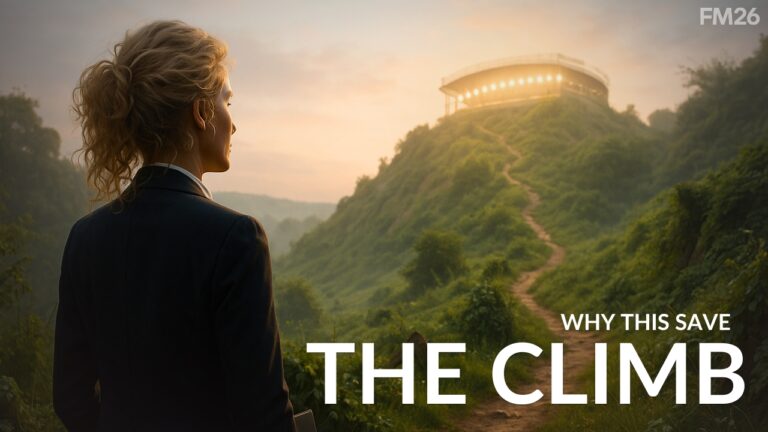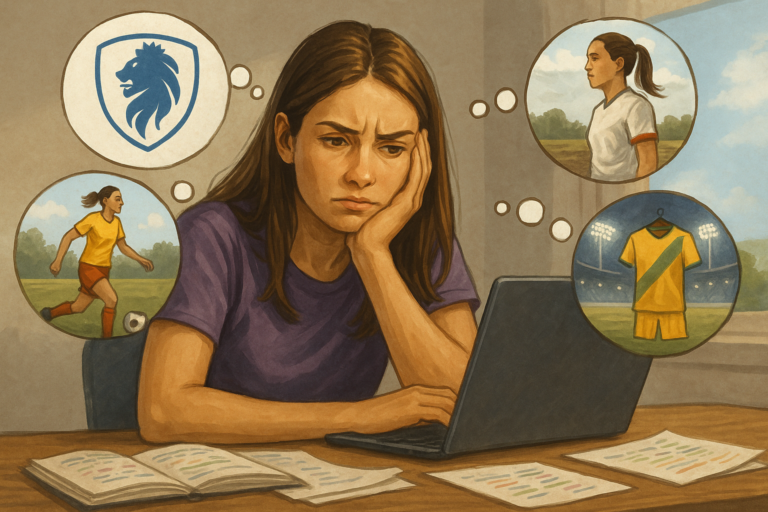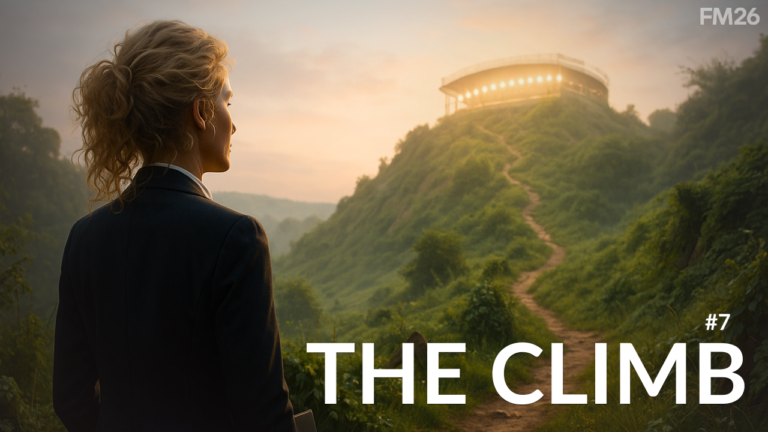Football Manager A-Z: Graphics
Update, June 2025: This series has now been archived.
You can view the full A-Z of Football Manager collection here: Visit the A-Z Archive
G is for Football Manager Graphics by @TheFMU
As a passionate football and gaming enthusiast, I understand the importance of immersion and enjoyment when playing Football Manager. In this article, I will guide you through various graphical add-ons that can elevate your gaming experience, making it more realistic and engaging. From kits and logos to pitch textures and face packs, let’s explore the world of Football Manager 2023 (or any other version) customisation.
Kits
Adding 2D and 3D kits to your game enhances the visual appeal and authenticity of your virtual football world. By downloading kit packs, you can enjoy accurate representations of your favourite teams’ home, away, and third kits.
In addition to pre-made kit packs, you can also explore custom kit makers who create unique and personalised kits for your Football Manager experience. These custom kits can be designed to match your specific preferences, such as colours, patterns, and sponsor logos. Websites like FM Base and FM Scout often feature custom kit creators and tools that can help you design your dream kits.
Furthermore, if you’re feeling creative, you can design your own kits using graphic design software like Adobe Photoshop or GIMP. There are numerous templates available online that can guide you through the process of creating your own 2D and 3D kits.
Whether you choose to download pre-made kit packs, work with custom kit makers, or design your own kits, the possibilities are endless when it comes to enhancing your Football Manager experience with unique and authentic kits.
Logos
Logo mega packs provide you with high-quality club and competition logos, replacing the generic ones in the game. Very similar to kits, and most of the graphics I will mention—these packs add a touch of realism and make it easier to identify teams and leagues, as often I recognise teams more from their badge when scanning through the game. You can find logo packs on websites like Sortitoutsi and FM Scout.
For those who want to create custom logos for their clubs or leagues, there are various online tools and graphic design software available. Websites like Canva and Adobe Photoshop, InDesign, and Illustrator offer user-friendly interfaces to design your own logos. Using AI tools such as Midjourney can also help get a base for logos, which you can then edit in one of the previously mentioned software programmes.
Face Packs for Real Players
Face packs are an essential graphical add-on for Football Manager 2023, as they provide high-quality images of real players, managers, and staff members. By replacing the default images with more accurate and up-to-date portraits, face packs add a layer of realism to your game, making it easier to connect with the players and immerse yourself in the virtual football world.
There are several types of face packs available, each with its own unique style and presentation. Some popular face pack styles include:
Cut-Out Face Packs: These face packs feature clean-cut images of players, managers, and staff with transparent backgrounds. This style is popular for its simplicity and compatibility with various skins. Sortitoutsi’s Cut-Out Megapack is a popular choice among Football Manager enthusiasts. It is updated monthly, but warning: it is a huge pack and takes a very long time to get all of it together.
DF11 Face Packs: DF11 face packs are known for their large, high-quality images that offer more detail and personality. These face packs are designed to work seamlessly with DF11-compatible skins, providing an immersive and visually appealing experience. You can find DF11 face packs on their official website.
Skins in Football Manager 2023
Skins are an essential aspect of customising your Football Manager 2023 experience, as they allow you to modify the game’s interface to suit your preferences. By changing the layout, colours, and overall appearance of the game, skins can provide a fresh and personalised look that enhances your enjoyment and immersion. Here, we’ll delve deeper into the world of skins, exploring various styles, popular choices, and tips for selecting the perfect skin for your game.
a. Skin Styles:
There are numerous skin styles available for Football Manager 2023, catering to a wide range of preferences. Some popular skin styles include:
Minimalist Skins: These skins focus on simplicity and ease of use, offering a clean and uncluttered interface. Minimalist skins often feature a limited colour palette and straightforward navigation, making them ideal for players who prefer a no-frills approach to their gaming experience.
Dark Skins: Dark skins utilise darker colours and backgrounds, providing a sleek and modern appearance. These skins are popular among players who prefer a more subdued and sophisticated look or those who find darker interfaces easier on the eyes during extended gaming sessions.
Light Skins: Light skins feature brighter colours and backgrounds, creating a more vibrant and energetic interface. These skins are popular among players who enjoy a lively and colourful gaming experience.
Themed Skins: Themed skins are designed around specific clubs, leagues, or countries, incorporating relevant colours, logos, and imagery. These skins are perfect for players who want to show their support for a particular team or immerse themselves in a specific football culture.
Attributeless Skins: As suggested by the title, these are skins where you need to be prepared to not rely on the usual 1–20 attributes and learn to scout and assess the players and data available.
b. Popular Skins:
Several popular skins have gained a strong following within the Football Manager community. Some of these include:
TCS Skin: The TCS skin is known for its modern and sleek design, featuring a dark background and vibrant accent colours. This skin offers a user-friendly interface and is compatible with various face packs and other graphical add-ons.
OPZ Elite Skin: The OPZ Elite skin is a minimalist skin with a clean and straightforward interface. It features a dark background with contrasting light text, making it easy to navigate and read.
Flut Skin: The Flut skin is a versatile and highly customisable skin that offers both dark and light versions. It features a unique sidebar layout and is compatible with a wide range of graphical add-ons.
There are so many more! Personally, I use the Tato23 skin because, visually, it is stunning.
Pitch & Ball Textures
Custom ball textures and enhancing the pitch’s appearance with custom textures can make your matches more visually appealing and immersive. You can also use editing software to make your own, though these are 2 that I have not yet attempted. You can download these from the usual suspects, such as FM Base and FM Scout.
FMUGen Packs, Faces for Newgens
FMUGens packs offer custom face graphics for newgens (regens), ensuring that even generated players have realistic and unique appearances. This is a bit of a personal plug, I guess, as these are my packs (with some guest contributors at times) We started making these first using Reallusion Software, but when we gained access to the unreleased version of Midjourney AI, we began using it to create diverse newgen faces. Now the pack stands at just over 23k faces and grows between 3k and 9k with each update pack. It is also compatible with the NewGAN Manager available on FM Scout.
In conclusion, enhancing your Football Manager 2023 experience with graphical add-ons can significantly improve immersion and enjoyment. By customising kits, logos, etc, you can create a more authentic and engaging virtual football world. To install these add-ons, simply follow the instructions provided on the respective websites, and you’ll be on your way to a more immersive Football Manager experience.